Home Software Development Learn how to program in Python
Learn how to program in Python
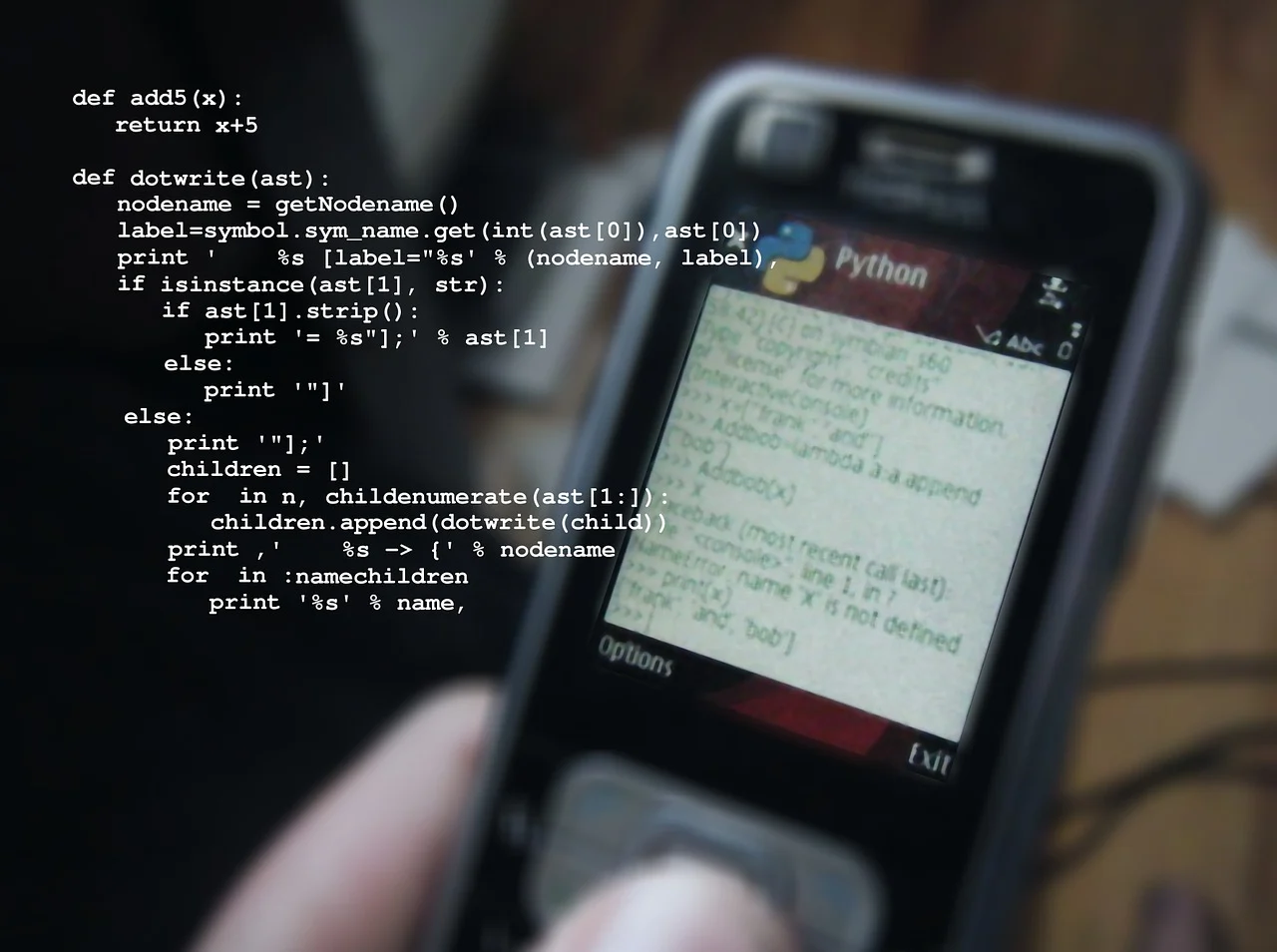
Step 1: Install Python
To begin, you'll need to install Python on your computer. Visit the official Python website (python.org), navigate to the Downloads section, and choose the compatible version with your operating system. Download the installer and follow the installation instructions.
Step 2: Set up a Development Environment
Next, you'll need a text editor or an Integrated Development Environment (IDE) to write your Python code. Some popular options include:
IDLE: This is the default Python IDE that comes bundled with the Python installation. It provides a simple interface to write and run Python programs.
PyCharm: A powerful and feature-rich IDE for Python development. It offers a free community edition that you can download from jetbrains.com/pycharm.
Visual Studio Code: A lightweight, customizable text editor supporting Python development. You can download it from code.visualstudio.com.
Please choose an option that suits your preferences and install it on your computer.
Step 3: Learn the Basics
Python has a straightforward syntax, making it beginner friendly. Start by learning the basic concepts of Python, such as variables, data types, control flow statements, loops, and functions. Numerous online resources are available, including tutorials, videos, and interactive coding platforms. Here are a few recommended resources:
Python.org: The official Python website provides an extensive tutorial section with beginner-friendly guides: python.org/doc.
Codecademy: An interactive learning platform that offers a Python course for beginners: codecademy.com/learn/learn-python.
Coursera: Provides online courses on Python programming from reputable universities and institutions: coursera.org/courses?query=python.
Work through the lessons and exercises to practice what you learn.
Step 4: Practice with Examples
Once you have a basic understanding of Python, practicing is the best way to solidify your knowledge. Work on small coding projects and solve programming challenges. Websites like HackerRank (hackerrank.com) and LeetCode (leetcode.com) offer coding exercises that you can solve using Python. Additionally, you can solve coding problems on websites like Project Euler (projecteuler.net) to improve your problem-solving skills.
Step 5: Join the Community
Getting involved in the Python community can be beneficial for learning and gaining practical experience. Join online forums, such as Stack Overflow (stackoverflow.com), where you can ask questions and get answers from experienced developers. Participate in Python-related discussions on platforms like Reddit (/r/learnpython), join local Python user groups, and attend meetups.
Step 6: Expand Your Knowledge
As you become more comfortable with Python, you can explore more advanced topics and libraries to expand your programming skills. Here are a few areas you might find interesting:
Object-Oriented Programming (OOP): Learn about classes, objects, and inheritance to write modular and reusable code.
Web Development: Use Python frameworks like Django or Flask to build web applications.
Data Analysis and Visualization: Utilize libraries like NumPy, Pandas, and Matplotlib to process and visualize data.
Machine Learning and Artificial Intelligence: Explore libraries like TensorFlow and PyTorch to build machine learning models.
Plenty of tutorials, courses, and documentation are available online to help you learn these topics in more detail.
Remember, programming is a skill that improves with practice and hands-on experience. Don't be afraid to experiment, make mistakes, and learn from them. Good luck on your Python programming journey!
