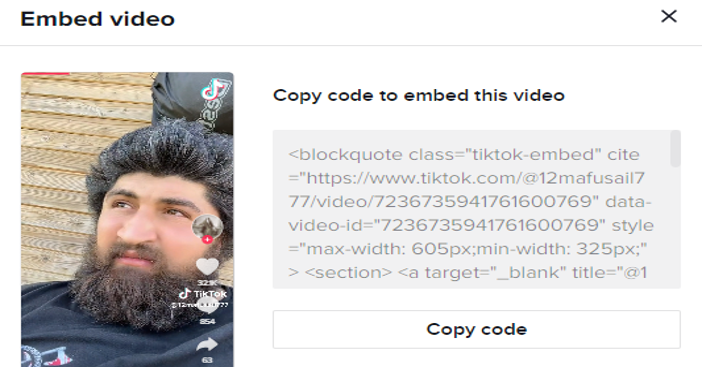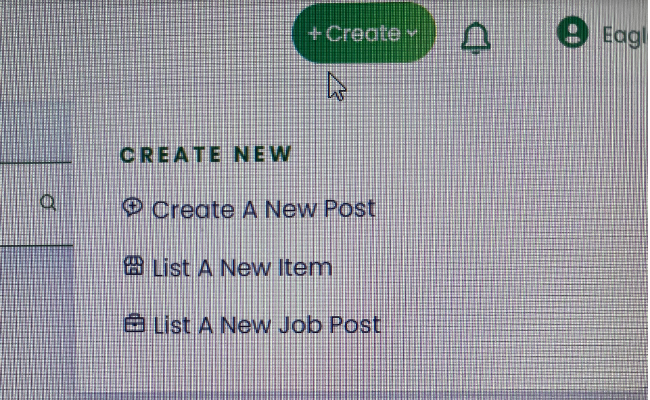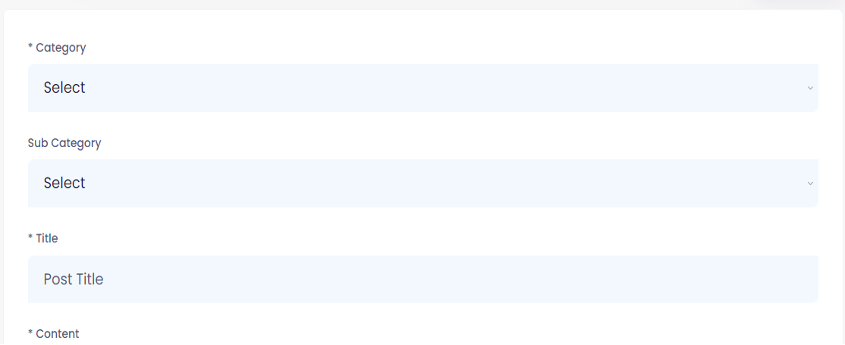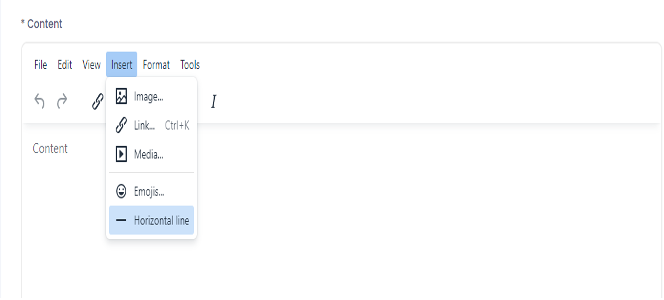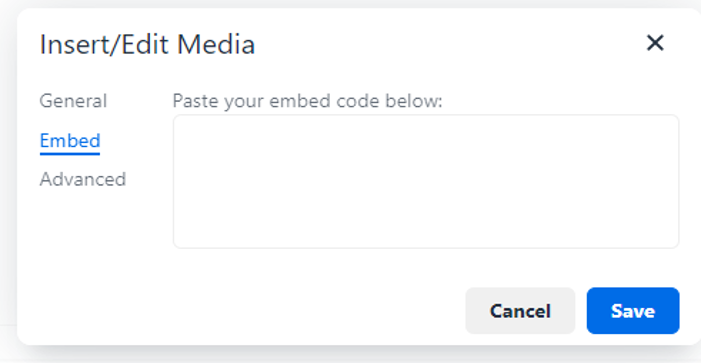KD FAQ (Frequently asked question)
- How do I post a TikTok video on Kudiland
- Go to TikTok.com
- Select the video that you want to share
- Click on share and select embed video, as shown below
- Click on copy code.
- Log in to Kudiland
- Click Create in the top right corner and select: “Create A New Post.”
- Select the appropriate category.
- Select a subcategory if needed.
- Enter a title.
- Click on the insert button and select media as shown below
- Click on Embed and paste the URL in the box.
- Fill out the remaining field and click submit to complete the process.
- How do I invite my friend to view my profile on Kudiland?
- Login to KD (Kudiland), navigate to your profile page, and click on the bottom arrow by your avatar.
- Click on Invite a friend.
- Enter the appropriate email address and click on: Click to send an invite.
- Why can’t I find my verification code?
- Ensure that you have entered your email address correctly.
- Check the spam or junk mail folder of your account. Depending on your email provider, the verification code sometimes gets sent to users’ spam or junk mail folders.
- If you still can’t find your verification code after following the suggestions above, email support@kudiland.com for assistance.
- How do I sell, post an article, story, or a job on KD (Kudiland)?
- Create an account by registering on KD.
- Click Create at the webpage’s top right corner and select the appropriate module. Follow the steps and click on submit when you are done.
- Contact support@kudiland.com for assistance should you encounter any challenges.